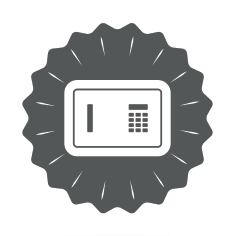You're protected on delivery
With our customer protection, we hold your money in escrow for you until delivery of your order. Get refunded very fast if anything goes wrong.

Simply clever, simply better
Enter your email and password, confirm your order with your phone and relax until your order arrives. No cash issue, no failed card transaction

Discover the Biggest Online Shopping Mall
in Africa
Shop on Jumia using JumiaPay and
discover the best way to shop online.
SHOP NOW